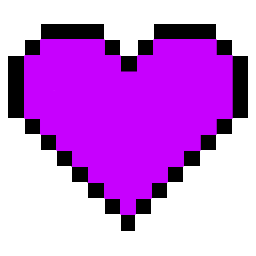1
2
3
4
5
6
7
8
9
10
11
12
13
14
15
16
17
18
19
20
21
22
23
24
25
26
27
28
29
30
31
32
33
34
35
36
37
38
39
40
41
42
43
44
45
46
47
48
49
50
51
52
53
54
55
56
57
58
59
60
61
62
63
64
65
66
67
68
69
70
71
72
73
74
75
76
77
78
79
80
81
82
83
84
85
86
87
88
89
90
91
92
93
94
95
96
97
98
99
100
101
102
103
104
105
106
107
108
109
110
111
112
113
114
115
116
117
118
119
120
121
122
123
124
125
126
127
128
129
130
131
132
133
134
135
136
137
138
139
140
141
142
143
144
145
|
# MediaConv
A simple but powerful Python CLI tool for converting media files using FFmpeg. Supports batch conversion, parallel processing, and configurable settings.
## Features
- Convert between various audio and video formats
- Batch conversion with parallel processing
- Configurable quality settings
- Support for audio-to-video conversion with static images or GIFs
## Installation
### Quick Install
The easiest way to install MediaConv is using the provided installation script:
```bash
# Make the script executable
chmod +x install.sh
# Run the installation script
sudo ./install.sh
```
This will:
1. Install required Python packages
2. Copy the script to `/usr/local/bin`
3. Make it executable
4. Check for FFmpeg installation
After installation, you can use `mediaconv` from anywhere in your system.
### Manual Installation
1. Ensure you have Python 3.6+ installed
2. Install FFmpeg:
- Windows: Download from [ffmpeg.org](https://ffmpeg.org/download.html)
- Linux (Debian): `sudo apt-get install ffmpeg`
- Linux (Arch): `sudo pacman -S ffmpeg`
- FreeBSD: `sudo pkg install ffmpeg`
- macOS: `brew install ffmpeg`
3. Install required Python packages:
```bash
pip install -r requirements.txt
```
4. Copy `mediaconv.py` to a directory in your PATH or run it directly
## Usage
### Basic Usage
```bash
mediaconv input.wav --to mp3
```
### Audio-to-Video Conversion
```bash
mediaconv input.mp3 --to mp4 --image cover.jpg
```
### Batch Conversion
```bash
mediaconv *.wav --to mp3 --output-dir converted
```
### Advanced Settings
#### Audio Settings
- `--audio-bitrate`: Audio bitrate (e.g., 192k)
- `--sample-rate`: Sample rate (e.g., 44100)
- `--channels`: Number of channels (1 or 2)
- `--quality`: Codec-specific quality setting
- MP3: 0-9 (lower is better)
- OGG: -1 to 10 (higher is better)
- WebM/Opus: 0-10 (higher is better)
#### Video Settings
- `--video-bitrate`: Video bitrate (e.g., 2M)
- `--crf`: Quality factor
- H.264: 0-51 (lower is better)
- VP9: 0-63 (lower is better)
- `--preset`: Encoding preset
- H.264: ultrafast, superfast, veryfast, faster, fast, medium, slow, slower, veryslow
- VP9: 0-5 (higher is faster, lower is better quality)
- `--profile`: H.264 profile (baseline, main, high)
- `--level`: H.264 level (e.g., 4.1)
- `--tile-columns`: VP9 tile columns (1-4)
- `--frame-parallel`: VP9 frame parallel mode (0 or 1)
#### GIF Settings
- `--duration`: Duration in seconds (max 15)
### Other Options
- `--output-dir`: Specify output directory
- `--output-name`: Custom output filename (single file only)
- `--overwrite`: Overwrite existing files
- `--dry-run`: Show commands without executing
- `--max-workers`: Maximum parallel conversions (default: 4)
- `--add-suffix`: Add "_converted" suffix to output files
- `--test`: Run environment checks
## Examples
### Convert WAV to MP3 with high quality
```bash
mediaconv input.wav --to mp3 --bitrate 320k --quality 0
```
### Convert to WebM with VP9
```bash
mediaconv input.mp4 --to webm --crf 30 --tile-columns 2 --frame-parallel 1
```
### Convert to H.264 with specific profile
```bash
mediaconv input.mp4 --to mp4 --crf 23 --profile high --level 4.1
```
### Convert audio to video with static image
```bash
mediaconv input.mp3 --to mp4 --image cover.jpg --crf 23
```
### Audio Formats
- MP3
- WAV
- FLAC
- OGG
- M4A
### Video Formats
- MP4
- AVI
- MKV
- MOV
- WEBM
- GIF
## License
This project uses the MIT license. Read [LICENSE](/LICENSE.md) for more info
|